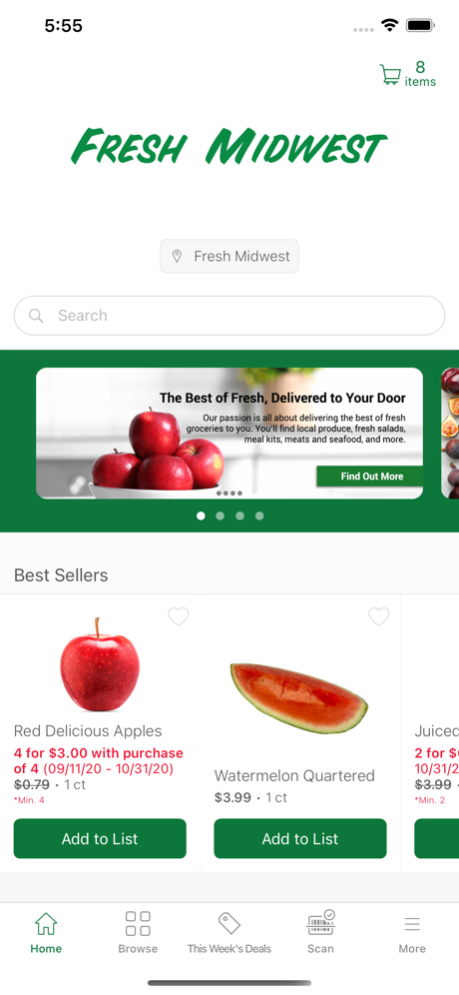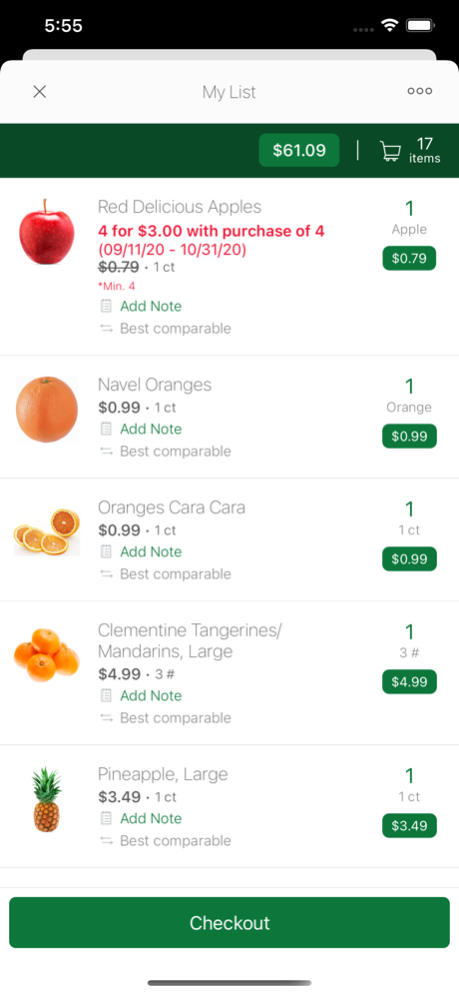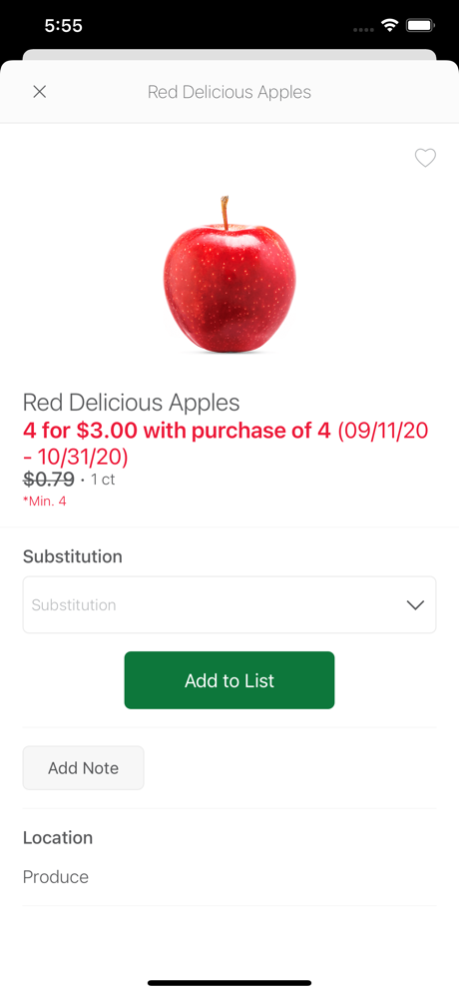Fresh Midwest 20240410
Continue to app
Free Version
Publisher Description
"Fresh Midwest partners with local farms and chefs to source amazing produce and foods that you’ll love to eat. Eat what you enjoy, enjoy what you eat!
EVERYTHING YOU LOVE:
•Deliciously fresh produce
•Fresh-prepared salads, sandwiches and on-the-go meal choices
•Chef-inspired meal kits with pre-chopped, pre-measured ingredients
•Butcher-cut meats and seafood and specialty groceries
•New items are added every week!
DELIVERY WHEN YOU WANT IT:
•Delivery to your door at a time that works for you. No subscription required. Delivery is FREE over $75 and $4.95 under $75.
WE CARE:
•Contactless delivery and the highest food safety standards ensure quality and freshness to your door
SERVICE AREA:
•Delivering in Southern, WI and Chicagoland area.
Your satisfaction is guaranteed with our Deliciously Fresh Guarantee.
"
Apr 11, 2024
Version 20240410
Fixed:
+ Fixed issue by adding null condition check.
+ Fixed automatic scrolls up in details screen when scrolling through the Item collections/grids.
+ Fixed cart list to be sorted with walkpath sequence just like web.
+ Fixed display of no circular available warning message when no data exists.
+ Fixed some users unable to scan items.
About Fresh Midwest
Fresh Midwest is a free app for iOS published in the Personal Interest list of apps, part of Home & Hobby.
The company that develops Fresh Midwest is MWF. The latest version released by its developer is 20240410.
To install Fresh Midwest on your iOS device, just click the green Continue To App button above to start the installation process. The app is listed on our website since 2024-04-11 and was downloaded 0 times. We have already checked if the download link is safe, however for your own protection we recommend that you scan the downloaded app with your antivirus. Your antivirus may detect the Fresh Midwest as malware if the download link is broken.
How to install Fresh Midwest on your iOS device:
- Click on the Continue To App button on our website. This will redirect you to the App Store.
- Once the Fresh Midwest is shown in the iTunes listing of your iOS device, you can start its download and installation. Tap on the GET button to the right of the app to start downloading it.
- If you are not logged-in the iOS appstore app, you'll be prompted for your your Apple ID and/or password.
- After Fresh Midwest is downloaded, you'll see an INSTALL button to the right. Tap on it to start the actual installation of the iOS app.
- Once installation is finished you can tap on the OPEN button to start it. Its icon will also be added to your device home screen.